
Aggregate functions are very useful and popular in database queries. These functions may be for general purposes — SUM, AVG, COUNT, MAX, MIN; concatenation — ARRAY_AGG, STRING_AGG; for statistics — CORR, STDDEV_SAMP, STDDEV_POP, VAR_SAMP, VAR_POP; for ordered-sets — MODE, PERCENTILE_CONT; for ranking — RANK, DENSE_RANK, PERCENT_RANK, CUME_DIST; etc. There are many other aggregate functions, however, these seem to be the most widely used and worth our attention at the beginning steps into Database.
There are also 2 clauses that are very important for aggregation — GROUP BY and HAVING — to be elaborated shortly.
Table of content
General-purpose Aggregation![]() SUM and AVG
SUM and AVG![]() COUNT
COUNT![]() MAX and MIN
MAX and MIN
Concatenative Aggregation![]() ARRAY_AGG
ARRAY_AGG![]() STRING_AGG
STRING_AGG
Aggregation for Statistics![]() CORR
CORR![]() STDDEV_SAMP, STDDEV_POP, VAR_SAMP, VAR_POP
STDDEV_SAMP, STDDEV_POP, VAR_SAMP, VAR_POP
Ordered-set Aggregation![]() MODE
MODE![]() PERCENTILE_CONT
PERCENTILE_CONT
Hypothetical-set Aggregation![]() RANK
RANK![]() DENSE_RANK
DENSE_RANK![]() PERCENT_RANK
PERCENT_RANK![]() CUME_DIST
CUME_DIST
For illustrative purposes, we will use the Pagila database, a port of the Sakila database (for MySQL) to Postgresql. Pagila can be downloaded from here.
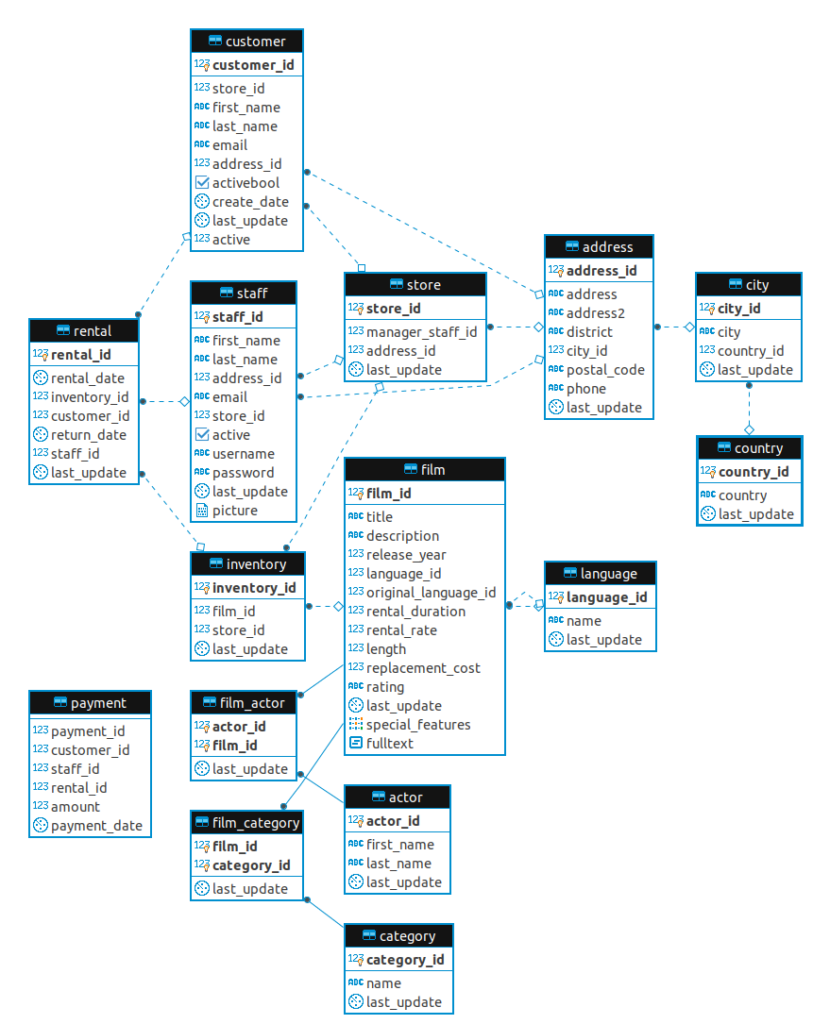
General-purpose Aggregation
SUM and AVG
Example 1:
In this example, let’s calculate the total replacement cost for all films.
SELECT SUM(replacement_cost) FROM film;
| sum |
|---|
| 19984.00 |
Note that for aggregate functions, all NULL values are excluded from the computation.
Example 2:
Let’s compute the average replacement cost. However, to make it harder, we compute the average replacement cost for each unique value of the length variable.
Now is when we should make use of the GROUP BY clause. Normally (i.e. without GROUP BY), the AVG function will calculate the average for all replacement costs in the table. Yet, with GROUP BY col_name, all rows with the same value for col_name are put into 1 group, then the average for each group is computed.
GROUP BY is placed after WHERE clause (if any) and before ORDER BY clause.
SELECT length, AVG(replacement_cost) AS "Average replacement_cost by length" FROM film GROUP BY length ORDER BY length;
| length | Average replacement_cost by length |
|---|---|
| 46 | 23.7900000000000000 |
| 47 | 20.1328571428571429 |
| 48 | 17.8990909090909091 |
| 49 | 18.5900000000000000 |
| 50 | 18.5455555555555556 |
| 51 | 21.1328571428571429 |
| 52 | 19.1328571428571429 |
| 53 | 21.5455555555555556 |
| 54 | 15.8233333333333333 |
| 55 | 17.4900000000000000 |
(There is a total of 140 rows, corresponding to 140 different values of length.)
Example 3:
We only want to see the replacement costs for films whose lengths are at least 90 minutes, thus we add a HAVING clause after the GROUP BY.
SELECT length, AVG(replacement_cost) AS "Average replacement_cost by length" FROM film GROUP BY length HAVING length >= 90 ORDER BY length;
| length | Average replacement_cost by length |
|---|---|
| 90 | 17.7900000000000000 |
| 91 | 18.1566666666666667 |
| 92 | 17.3536363636363636 |
| 93 | 20.6150000000000000 |
| 94 | 21.7400000000000000 |
| 95 | 18.9900000000000000 |
| 96 | 19.9900000000000000 |
| 97 | 15.7400000000000000 |
| 98 | 20.7400000000000000 |
| 99 | 20.7400000000000000 |
(There is a total of 96 rows.)
Note that HAVING acts very similar to the WHERE clause in terms that they both take in a boolean condition and filter the data, assuring that only the rows satisfying the condition are kept while the others are discarded. The only difference is HAVING is used in accompany with GROUP BY, i.e. WHERE is executed before grouping, while HAVING is executed after.
COUNT
The COUNT(expression) function, as per its name, returns the count of non-null values of the expression inputted.
Example 1:
SELECT COUNT(film_id) FROM film;
| count |
|---|
| 1000 |
Example 2:
Let’s query the counts of address and address2 in the table address. We will see that the 2 counts are different since there are some NULL values in address2 and COUNT doesn’t include NULL values.
SELECT COUNT(address) AS count_1
, COUNT(address2) AS count_2
FROM address;
| count_1 | count_2 |
|---|---|
| 603 | 599 |
Example 3:
When we just want to count the number of rows, the popular choices are COUNT(1) and COUNT(*), they both provide the same result with equal performance (i.e., equal processing time).
SELECT COUNT(1) FROM film;
| count |
|---|
| 1000 |
Example 4:
Note that COUNT does count the duplicated values. To count only the unique values, we use COUNT(DISTINCT expression).
Let’s count the number of rating categories:
SELECT COUNT(DISTINCT rating) FROM film;
| count |
|---|
| 5 |
MAX and MIN
Example 1:
Get the register date of the first customer (using create_date).
SELECT MIN(create_date) FROM customer;
| min |
|---|
| 2017-02-14 |
Example 2:
Over the customers who ever spent more than 10$ for a single payment, find their latest payment date.
SELECT customer_id, MAX(payment_date) FROM payment WHERE amount > 10 GROUP BY customer_id;
| customer_id | max |
|---|---|
| 116 | 2017-03-21 22:02:26 |
| 87 | 2017-03-20 19:42:24 |
| 477 | 2017-04-28 09:54:05 |
| 481 | 2017-04-08 08:40:11 |
| 550 | 2017-03-19 09:55:58 |
| 272 | 2017-04-30 08:54:45 |
| 304 | 2017-01-25 20:27:24 |
| 448 | 2017-04-30 10:27:16 |
| 511 | 2017-02-20 06:07:59 |
| 426 | 2017-04-30 21:58:17 |
(There is a total of 107 rows.)
Concatenative Aggregation
ARRAY_AGG
This function collects all the values and outputs an array of those values.
Example 1:
For each customer, get the list of all inventories they have made a rent. Show a sample of 10 first customers.
SELECT customer_id, ARRAY_AGG(inventory_id) FROM rental GROUP BY customer_id LIMIT 10;
| customer_id | array_agg |
|---|---|
| 1 | {14,3019,312,197,2785,2465,3021,1092,3497,3232,108,4566,1330,2639,3726,4020,1449,2269,2219,726,4249,797,1443,4497,921,1446,1021,1440,1558,1407,4268,3486} |
| 2 | {805,2053,2179,1090,1521,4038,2760,1382,4116,488,1937,654,3418,1149,4030,2377,4570,4088,138,626,3164,352,741,3142,2898,2060,3084} |
| 3 | {3241,4315,579,3261,3292,4560,3913,3328,1704,1984,2829,116,2526,1675,1182,2058,3917,2575,1685,1427,910,390,2468,3464,346,2150} |
| 4 | {4311,1075,165,280,3071,2553,57,185,97,4117,2495,3587,4385,3373,1976,3308,2980,2065,2479,984,132,3822} |
| 5 | {3482,1522,3022,61,169,1595,1574,1434,4364,2153,416,28,3998,3387,2623,711,2466,3333,1871,1183,1299,600,4323,1105,957,4400,2348,4124,1192,2177,4376,4463,3701,111,301,2587,3277,92} |
| 6 | {1818,2565,2085,98,1291,3617,3693,1929,1686,3136,2363,3938,731,1670,2858,3837,1261,3804,375,1325,3544,2686,2699,3317,3692,3952,1290,3888} |
| 7 | {3424,3929,75,2155,714,468,4374,3109,3318,1822,3645,3920,2877,3913,3024,1580,3104,2484,2272,2368,2812,2803,739,1512,4042,4045,1393,2866,4278,1950,2441,3480,3123} |
| 8 | {1907,187,971,1503,3153,8,1979,4054,2520,2522,2195,2270,2189,4511,3877,2388,2937,1936,2773,1841,2867,172,3278,4275} |
| 9 | {3483,2052,2435,2312,1395,981,3150,2484,373,2772,2279,4279,3926,886,3540,2756,4265,3790,2118,762,3773,4127,397} |
| 10 | {3891,2247,50,3826,2869,3834,67,4450,4326,1783,2968,1711,2937,418,1569,3086,4430,1767,749,2793,1866,3731,2570,80,1015} |
Example 2:
The outputted arrays in Example 1 have their values unsorted, make them sorted.
SELECT customer_id, ARRAY_AGG(inventory_id ORDER BY inventory_id) FROM rental GROUP BY customer_id LIMIT 10;
| customer_id | array_agg |
|---|---|
| 1 | {14,108,197,312,726,797,921,1021,1092,1330,1407,1440,1443,1446,1449,1558,2219,2269,2465,2639,2785,3019,3021,3232,3486,3497,3726,4020,4249,4268,4497,4566} |
| 2 | {138,352,488,626,654,741,805,1090,1149,1382,1521,1937,2053,2060,2179,2377,2760,2898,3084,3142,3164,3418,4030,4038,4088,4116,4570} |
| 3 | {116,346,390,579,910,1182,1427,1675,1685,1704,1984,2058,2150,2468,2526,2575,2829,3241,3261,3292,3328,3464,3913,3917,4315,4560} |
| 4 | {57,97,132,165,185,280,984,1075,1976,2065,2479,2495,2553,2980,3071,3308,3373,3587,3822,4117,4311,4385} |
| 5 | {28,61,92,111,169,301,416,600,711,957,1105,1183,1192,1299,1434,1522,1574,1595,1871,2153,2177,2348,2466,2587,2623,3022,3277,3333,3387,3482,3701,3998,4124,4323,4364,4376,4400,4463} |
| 6 | {98,375,731,1261,1290,1291,1325,1670,1686,1818,1929,2085,2363,2565,2686,2699,2858,3136,3317,3544,3617,3692,3693,3804,3837,3888,3938,3952} |
| 7 | {75,468,714,739,1393,1512,1580,1822,1950,2155,2272,2368,2441,2484,2803,2812,2866,2877,3024,3104,3109,3123,3318,3424,3480,3645,3913,3920,3929,4042,4045,4278,4374} |
| 8 | {8,172,187,971,1503,1841,1907,1936,1979,2189,2195,2270,2388,2520,2522,2773,2867,2937,3153,3278,3877,4054,4275,4511} |
| 9 | {373,397,762,886,981,1395,2052,2118,2279,2312,2435,2484,2756,2772,3150,3483,3540,3773,3790,3926,4127,4265,4279} |
| 10 | {50,67,80,418,749,1015,1569,1711,1767,1783,1866,2247,2570,2793,2869,2937,2968,3086,3731,3826,3834,3891,4326,4430,4450} |
Example 3:
For each customer, list all staff who served them. Show a sample of the first 10 customers. Remember to show each staff_id at most once for each customer.
SELECT customer_id, ARRAY_AGG(DISTINCT staff_id) FROM rental GROUP BY customer_id LIMIT 10;
| customer_id | array_agg |
|---|---|
| 1 | {1,2} |
| 2 | {1,2} |
| 3 | {1,2} |
| 4 | {1,2} |
| 5 | {1,2} |
| 6 | {1,2} |
| 7 | {1,2} |
| 8 | {1,2} |
| 9 | {1,2} |
| 10 | {1,2} |
STRING_AGG
The STRING_AGG(expression, delimiter) also collects a list of values. However, it then concatenates them together into a string and returns this big string.
Example 1:
For each country_id, get all of its cities in the database. The cities should be listed in alphabetical order. Show a sample of the first 10 cities.
SELECT country_id, STRING_AGG(city, ', ' ORDER BY city) FROM city GROUP BY country_id LIMIT 10;
| country_id | string_agg |
|---|---|
| 1 | Kabul |
| 2 | Batna, Bchar, Skikda |
| 3 | Tafuna |
| 4 | Benguela, Namibe |
| 5 | South Hill |
| 6 | Almirante Brown, Avellaneda, Baha Blanca, Crdoba, Escobar, Ezeiza, La Plata, Merlo, Quilmes, San Miguel de Tucumn, Santa F, Tandil, Vicente Lpez |
| 7 | Yerevan |
| 8 | Woodridge |
| 9 | Graz, Linz, Salzburg |
| 10 | Baku, Sumqayit |
Aggregation for Statistics
CORR
The CORR(expression_1, expression_2) function outputs the Pearson correlation coefficient of the 2 expressions over the current data (or group).
Example 1:
Calculate the correlation between film length and rental_duration to see if customers need more time to watch a longer film.
SELECT CORR(rental_duration, length) FROM film;
| corr |
|---|
| 0.061586079089206866 |
We do have a positive correlation here, nevertheless, the value is quite small.
VAR_SAMP
The VAR_SAMP(expression) returns the sample variance of the input values, which we can use to measure the variability of a column.
Example 1:
Get the sample variance of rental duration for each distinct film length. Show a sample of the 10 shortest lengths.
SELECT length, VAR_SAMP(rental_duration) AS "var of rental_duration" FROM film GROUP BY length ORDER BY length LIMIT 10;
| length | var of rental_duration |
|---|---|
| 46 | 2.2000000000000000 |
| 47 | 2.2380952380952381 |
| 48 | 3.0181818181818182 |
| 49 | 2.2000000000000000 |
| 50 | 1.9444444444444444 |
| 51 | 1.9047619047619048 |
| 52 | 2.3333333333333333 |
| 53 | 2.0000000000000000 |
| 54 | 1.5000000000000000 |
| 55 | 4.5000000000000000 |
Example 2:
Apart from VAR_SAMP, we also have VAR_POP (the population variance of input data), STDDEV_SAMP (the sample standard deviation of input data, which equals the square root of VAR_SAMP), STDDEV_POP (the square root of VAR_POP).
In this example, we compute the sample standard deviation of the payment amount for each customer. Show a sample of the customers with IDs from 50 to 60, in increasing order of IDs.
SELECT customer_id, STDDEV_SAMP(amount) AS "std of amount" FROM payment GROUP BY customer_id HAVING customer_id >= 50 AND customer_id <= 60 ORDER BY customer_id;
| customer_id | std of amount |
|---|---|
| 50 | 2.5911351266716643 |
| 51 | 2.3264780248263683 |
| 52 | 2.1009029257555609 |
| 53 | 2.3238400909618506 |
| 54 | 2.1289352729120826 |
| 55 | 2.1275401432900819 |
| 56 | 2.4095562716123954 |
| 57 | 2.9212610690874983 |
| 58 | 2.6557438367734626 |
| 59 | 1.6131881356080347 |
| 60 | 2.5295010397712988 |
Ordered-set Aggregation
MODE
MODE() WITHIN GROUP (ORDER BY sort_expression) returns the most frequent value amongst input values (NULL will not be selected).
Example 1:
Find the most popular length of films.
SELECT MODE() WITHIN GROUP (ORDER BY length) FROM film;
| mode |
|---|
| 85 |
PERCENTILE_CONT
The function PERCENTILE_CONT(fraction) WITHIN GROUP(ORDER BY sort_expression) returns the value at the given fraction percentile of the inputs. If needed, an interpolation between adjacent values will be made.
The most frequent fractions used for this function are 0.25 (the Q1), 0.5 (the median, Q2) and 0.75 (the Q3).
Example 1:
Get the median amount of payment for each customer. Show 10 customers with the highest median pay.
SELECT customer_id
, PERCENTILE_CONT(0.5) WITHIN GROUP (ORDER BY amount) AS "median pay"
FROM payment
GROUP BY customer_id
ORDER BY "median pay" DESC
LIMIT 10;
| customer_id | median pay |
|---|---|
| 321 | 5.99 |
| 187 | 5.49 |
| 19 | 4.99 |
| 14 | 4.99 |
| 3 | 4.99 |
| 7 | 4.99 |
| 9 | 4.99 |
| 2 | 4.99 |
| 13 | 4.99 |
| 11 | 4.99 |
Hypothetical-set Aggregation
RANK
The function RANK(args) WITHIN GROUP (ORDER BY sorted_args) add a row containing the args to the table, rank the table by sorted_args and then output the rank of that newly added row.
Note that the rank generates gaps for duplicated rows. For example, rank [5, 9, 9, 13, 15, 15, 15, 100] gives [1, 2, 2, 4, 5, 5, 5, 8].
Example 1:
When we add a film with a length of 120 minutes to the table, then what is its rank in terms of length?
SELECT RANK(120) WITHIN GROUP (ORDER BY length) FROM film;
| rank |
|---|
| 535 |
DENSE_RANK
This function is very similar to RANK, the difference is that it uses dense rank — the dense rank function does not generate gaps for duplicated rows. For example, dense rank of [5, 9, 9, 13, 15, 15, 15, 100] gives [1, 2, 2, 3, 4, 4, 4, 5].
Example 1:
When we add a film with a length of 120 minutes to the table, then what is its dense rank in terms of length?
SELECT DENSE_RANK(120) WITHIN GROUP (ORDER BY length) FROM film;
| dense_rank |
|---|
| 75 |
PERCENT_RANK
This function is also similar to RANK, it does exactly what RANK does, then normalizes the output value. PERCENT_RANK normalizes the output to the range [0, 1].
Example 1:
SELECT PERCENT_RANK(120) WITHIN GROUP (ORDER BY length) FROM film;
| percent_rank |
|---|
| 0.534 |
CUME_DIST
The CUME_DIST calculates the cumulative distribution. It is computed by dividing the number of rows smaller than or equal to it (including itself) for the total number of rows. Thus its output is in the range [1/n, n].
Example 1:
SELECT CUME_DIST(120) WITHIN GROUP (ORDER BY length) FROM film;
| cume_dist |
|---|
| 0.5434565434565435 |
Summary
In this blog post, we introduced the common aggregate functions being used in Postgresql. They are summarized in the table below.
| General Purpose Aggregations | |
| SUM(expression), AVG(expression) | Return the sum or average of input values. |
| COUNT(expression) | Return the count number of input values. |
| MAX(expression), MIN(expression) | Return the maximum or minimum of input values. |
| Concatenative Aggregations | |
| ARRAY_AGG(expression) | Return an array consisting of input values. |
| STRING_AGG(expression, delimiter) | Return a string which is the join of input values by the delimiter. |
| Aggregations for Statistics | |
| CORR(expression_1, expression_2) | Return the correlation of the 2 lists of values. |
| STDDEV_SAMP, STDDEV_POP, VAR_SAMP, VAR_POP (expression) | Return the sample (or population) standard deviation (or variance) of input values. |
| Ordered-set Aggregations | |
| MODE() WITHIN GROUP (ORDER BY sort_expression) | Return the most frequent value amongst input values. |
| PERCENTILE_CONT(fraction) WITHIN GROUP(ORDER BY sort_expression) | Return the value corresponding to the inputted fraction percentile. |
| Hypothetical-set Aggregation | |
| RANK(args) WITHIN GROUP (ORDER BY sorted_args) | Return the rank of the args if it is inserted into the data. |
| DENSE_RANK(args) WITHIN GROUP (ORDER BY sorted_args) | Return the dense rank of the args if it is inserted into the data. |
| PERCENT_RANK (args) WITHIN GROUP (ORDER BY sorted_args) | Return the normalized rank of the args if it is inserted into the data. |
| CUME_DIST (args) WITHIN GROUP (ORDER BY sorted_args) | Return the cumulative distribution up to that row. |
References: