
SQL stands for Structured Query Language, which is a domain-specific language used for operating with data in a relational database system. As per its name, the most important function of SQL is to help users query the data they need in an efficient way.
This article is written with the intention to give readers an introduction to SQL with some of its most widely-used queries.
Table of content
SELECT … FROM …
WHERE …
ORDER BY …
LIMIT …
… AS …
SELECT DISTINCT … FROM …
For illustrative purposes, we will be using the Chinook database, which is a sample database we have when installing DBeaver (a GUI tool to deal with SQL). You may also obtain the database here.
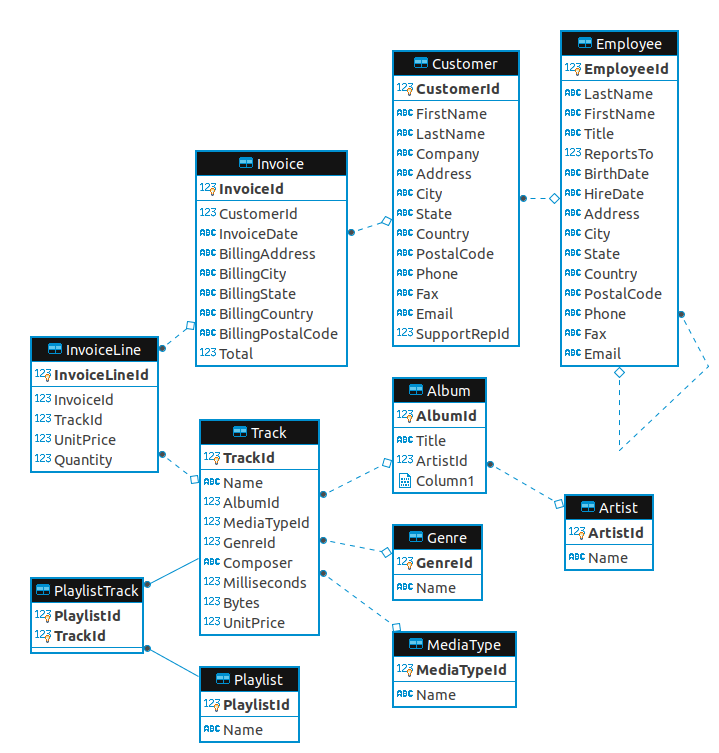
SELECT … FROM …
By using the SELECT (data) FROM (table) query, we ask the system to return the data we need from the specified table.
Example 1:
SELECT Name, ArtistId FROM Artist;
| Name | ArtistId |
|---|---|
| AC/DC | 1 |
| Accept | 2 |
| Aerosmith | 3 |
| Alanis Morissette | 4 |
| Alice In Chains | 5 |
Note that the result we show here is trimmed to save space (in fact, there are 275 rows outputted for this query).
Example 2:
We may also use SELECT *, which means select all columns.
SELECT * FROM Artist;
| ArtistId | Name |
|---|---|
| 1 | AC/DC |
| 2 | Accept |
| 3 | Aerosmith |
| 4 | Alanis Morissette |
| 5 | Alice In Chains |
Example 3:
Get some data from the table Track.
SELECT Name, AlbumId, GenreId, Milliseconds FROM Track;
| Name | AlbumId | GenreId | Milliseconds |
|---|---|---|---|
| For Those About To Rock (We Salute You) | 1 | 1 | 343719 |
| Balls to the Wall | 2 | 1 | 342562 |
| Fast As a Shark | 3 | 1 | 230619 |
| Restless and Wild | 3 | 1 | 252051 |
| Princess of the Dawn | 3 | 1 | 375418 |
WHERE …
The WHERE clause allows us to filter the returned rows by some conditions.
Example 1:
Let’s list all tracks in the album with id 4.
SELECT Name, AlbumId, GenreId, Milliseconds FROM Track WHERE AlbumId=4;
| Name | AlbumId | GenreId | Milliseconds |
|---|---|---|---|
| Go Down | 4 | 1 | 331180 |
| Dog Eat Dog | 4 | 1 | 215196 |
| Let There Be Rock | 4 | 1 | 366654 |
| Bad Boy Boogie | 4 | 1 | 267728 |
| Problem Child | 4 | 1 | 325041 |
| Overdose | 4 | 1 | 369319 |
| Hell Ain’t A Bad Place To Be | 4 | 1 | 254380 |
| Whole Lotta Rosie | 4 | 1 | 323761 |
Example 2:
We can also state multiple conditions. The logic for more than 1 condition is:
Let’s get the tracks composed by Jerry Cantrell whose duration is longer than 200 seconds. Note that as Jerry Cantrell is a string, we need to cover it with quotes ('')
SELECT Name, AlbumId, GenreId, Milliseconds FROM Track WHERE Composer='Jerry Cantrell' AND Milliseconds > 200000;
| Name | AlbumId | GenreId | Milliseconds |
|---|---|---|---|
| Sea Of Sorrow | 7 | 1 | 349831 |
| Bleed The Freak | 7 | 1 | 241946 |
| Sunshine | 7 | 1 | 284969 |
| I Know Somethin (Bout You) | 7 | 1 | 261955 |
Example 3:
There is the keyword NOT that helps inverse the verdict appears after it.
We now collect the tracks composed by Jerry Cantrell, however, only those that are not longer than 200 seconds.
SELECT Name, AlbumId, GenreId, Milliseconds FROM Track WHERE Composer='Jerry Cantrell' AND NOT Milliseconds > 200000;
| Name | AlbumId | GenreId | Milliseconds |
|---|---|---|---|
| We Die Young | 7 | 1 | 152084 |
| Put You Down | 7 | 1 | 196231 |
Of course, we can, instead, translate the second condition into that the duration has to be shorter than or equal to 200 seconds, as in the query below, which gives the same result.
SELECT Name, AlbumId, GenreId, Milliseconds FROM Track WHERE Composer='Jerry Cantrell' AND Milliseconds <= 200000;
ORDER BY …
When fetching the data, we may want to see the resulted rows in some specific order, in which case we should use the ORDER BY clause.
Example 1:
Get the list of employees, sorted by their birthdates.
SELECT EmployeeId, FirstName, LastName, BirthDate FROM Employee ORDER BY BirthDate;
| EmployeeId | FirstName | LastName | BirthDate |
|---|---|---|---|
| 4 | Margaret | Park | 1947-09-19 00:00:00 |
| 2 | Nancy | Edwards | 1958-12-08 00:00:00 |
| 1 | Andrew | Adams | 1962-02-18 00:00:00 |
| 5 | Steve | Johnson | 1965-03-03 00:00:00 |
| 8 | Laura | Callahan | 1968-01-09 00:00:00 |
| 7 | Robert | King | 1970-05-29 00:00:00 |
| 6 | Michael | Mitchell | 1973-07-01 00:00:00 |
| 3 | Jane | Peacock | 1973-08-29 00:00:00 |
Example 2:
By default, the system will order the result in increasing order (from small to large). If we want to reverse to decreasing order, just add DESC at the end of the command.
For example, let’s get the invoice list, the records with the highest total values go first.
SELECT InvoiceId, CustomerId, Total FROM Invoice ORDER BY Total DESC;
| InvoiceId | CustomerId | Total |
|---|---|---|
| 404 | 6 | 25.86 |
| 299 | 26 | 23.86 |
| 96 | 45 | 21.86 |
| 194 | 46 | 21.86 |
| 89 | 7 | 18.86 |
| 201 | 25 | 18.86 |
| 88 | 57 | 17.91 |
| 306 | 5 | 16.86 |
| 313 | 43 | 16.86 |
| 103 | 24 | 15.86 |
Note that the result is trimmed to save space (there are 412 invoices in totals).
LIMIT …
Here we describe a formal method to limit the number of rows returned by the system. Sometimes, when the database is big, our queries may result in thousands or even millions of rows, which pushes pressure on the transfer-bandwidth and memory. In those cases, put a LIMIT clause at the end of the query may help solve the issue.
Example 1:
Let’s execute the above query with a LIMIT.
SELECT InvoiceId, CustomerId, Total FROM Invoice ORDER BY Total DESC LIMIT 5;
| InvoiceId | CustomerId | Total |
|---|---|---|
| 404 | 6 | 25.86 |
| 299 | 26 | 23.86 |
| 96 | 45 | 21.86 |
| 194 | 46 | 21.86 |
| 89 | 7 | 18.86 |
Example 2:
If we place LIMIT 1 after an ORDER BY, we will get the result with a minimum value (or maximum if we use ORDER BY ... DESC).
For instance, over the tracks whose unit price is less than 1, get the one that has the longest duration.
SELECT TrackId, Name, UnitPrice, Milliseconds FROM Track WHERE UnitPrice < 1 ORDER BY Milliseconds DESC LIMIT 1;
| TrackId | Name | UnitPrice | Milliseconds |
|---|---|---|---|
| 1666 | Dazed And Confused | 0.99 | 1612329 |
Example 3:
What if we want to get some rows in the middle of the result? The accompany of OFFSET may make that feasible. When we use LIMIT n OFFSET i, we command the system to skip i first rows and return the next n rows. See how the below output is different from in example 1:
SELECT InvoiceId, CustomerId, Total FROM Invoice ORDER BY Total DESC LIMIT 5 OFFSET 2;
| InvoiceId | CustomerId | Total |
|---|---|---|
| 96 | 45 | 21.86 |
| 194 | 46 | 21.86 |
| 89 | 7 | 18.86 |
| 201 | 25 | 18.86 |
| 88 | 57 | 17.91 |
… AS …
The alias is another name we give to a column or a table, denoted by the AS term. Note that this is just an alternative name for an existing object (column or table), we do NOT create a new object.
Example 1:
Get the list of tracks jointly composed by Angus Young, Malcolm Young, and Brian Johnson. Rename the column Milliseconds so that it is more clear, like Duration in milliseconds.
SELECT Name, Composer, Milliseconds AS 'Duration in milliseconds' FROM Track WHERE Composer='Angus Young, Malcolm Young, Brian Johnson';
| Name | Composer | Duration in milliseconds |
|---|---|---|
| For Those About To Rock (We Salute You) | Angus Young, Malcolm Young, Brian Johnson | 343719 |
| Put The Finger On You | Angus Young, Malcolm Young, Brian Johnson | 205662 |
| Let’s Get It Up | Angus Young, Malcolm Young, Brian Johnson | 233926 |
| Inject The Venom | Angus Young, Malcolm Young, Brian Johnson | 210834 |
| Snowballed | Angus Young, Malcolm Young, Brian Johnson | 203102 |
| Evil Walks | Angus Young, Malcolm Young, Brian Johnson | 263497 |
| C.O.D. | Angus Young, Malcolm Young, Brian Johnson | 199836 |
| Breaking The Rules | Angus Young, Malcolm Young, Brian Johnson | 263288 |
| Night Of The Long Knives | Angus Young, Malcolm Young, Brian Johnson | 205688 |
| Spellbound | Angus Young, Malcolm Young, Brian Johnson | 270863 |
SELECT DISTINCT … FROM …
SELECT DISTINCT is similar to SELECT except for the fact that the returned rows are non-duplicated. That says, only 1 of the duplicated rows is kept, while the others are removed.
Example 1:
Let’s compare the results taken from using SELECT and SELECT DISTINCT in the below queries.
SELECT
SELECT UnitPrice FROM Track;
| UnitPrice |
|---|
| 0.99 |
| 0.99 |
| 0.99 |
| … |
| 1.99 |
| 1.99 |
| 1.99 |
| … |
There are 3503 rows in total.
SELECT DISTINCT
SELECT DISTINCT UnitPrice FROM Track;
| UnitPrice |
|---|
| 0.99 |
| 1.99 |
There are 2 rows in total.
Conclusion
In summary, in this article, we have covered:
| SELECT … FROM … | Query which data from which table |
| WHERE … | Conditions for selection |
| =, !=, <>, >, <, >=, <= | Comparison operators |
| AND, OR, XOR | Combination logic for multiple conditions |
| NOT | Reverse the verdict of a condition |
| ORDER BY … (DESC) | Sort the outputted rows |
| LIMIT … | The maximum number of rows returned |
| … AS … | Set another name (alias) for a table or column |
| SELECT DISTINCT … FROM … | Select only the unique rows |
References: